
The Game Limiter Windows App
is designed to limit the user's gaming time while still allowing other computer activities after the gaming time ends. In another words, If the user attempts to play more games after their designated Gaming time, the tracked game will be shut down. Similarly, once the total allowed Computer time is used up, the computer will shut down.
Download Game Limiter Windows app to experience the benefits of a balanced digital lifestyle!
Download Now
Progress View
The Game Limiter app has a Progress View option which is available If you log in as a child. There are two main progress bars here, one for computer usage and the other one for gaming time. This part of the application will show how much time you have left and how much time you have already spent from the total available time. Note: If you have activated a break time for your child, you can see a break time bar too. (Break Timer is an extra option to remind your child to take a break after a certain amount of playing games.)
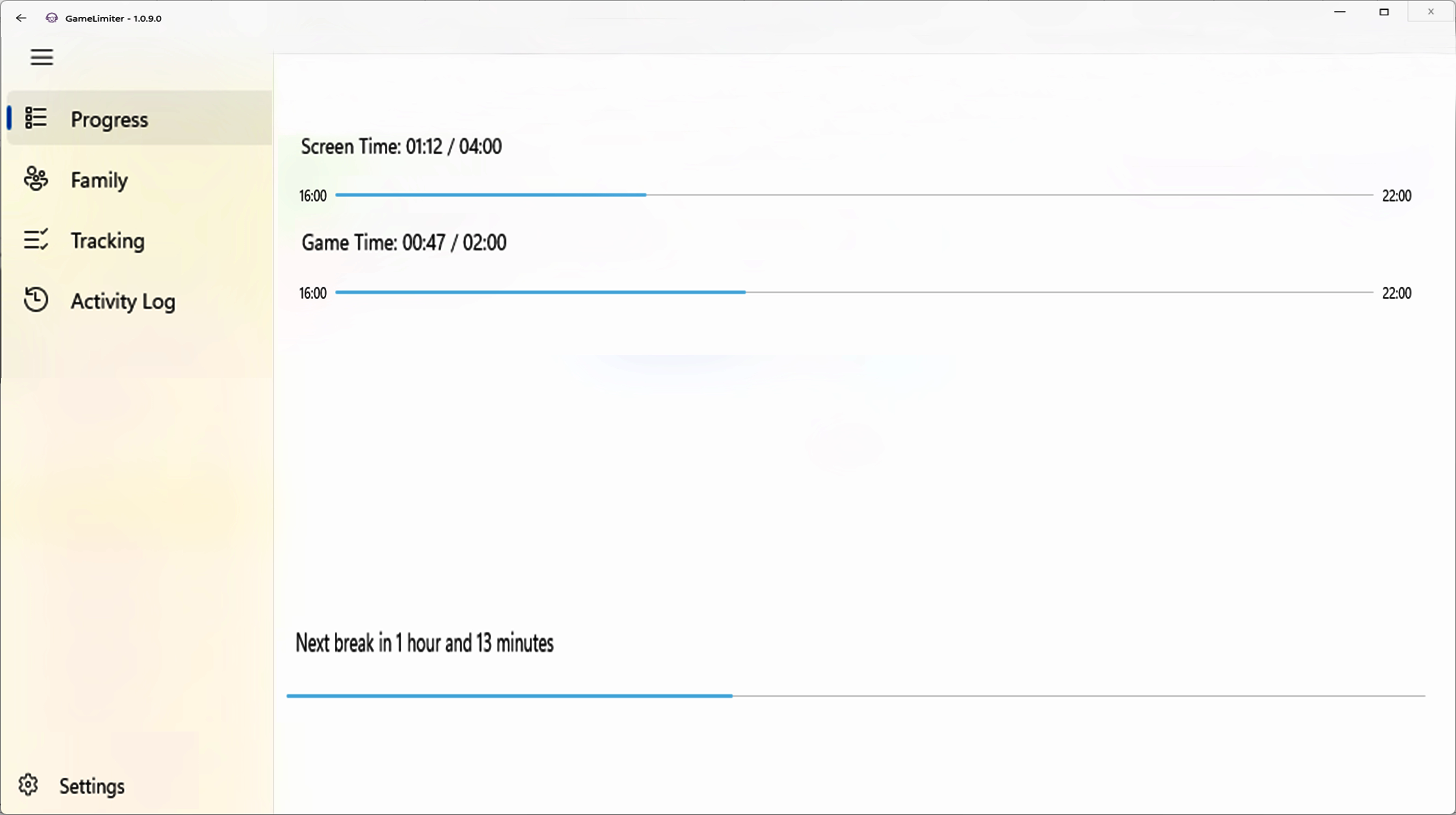


Set Usage Limits
Our unique feature allows you to separately limit time for gaming and other computer use, ensuring your child can enjoy technology in a balanced way.

The latest information about the Windows app
Information: The game limiter lets you set the time limit for computer and game use independently.
Version:1.0.19.0
Release Date:12/16/2025
Platform: Windows 10 & 11
Author: The Game Limiter Team
File Size: 135 295 Kb
Package Size:135 293 Kb

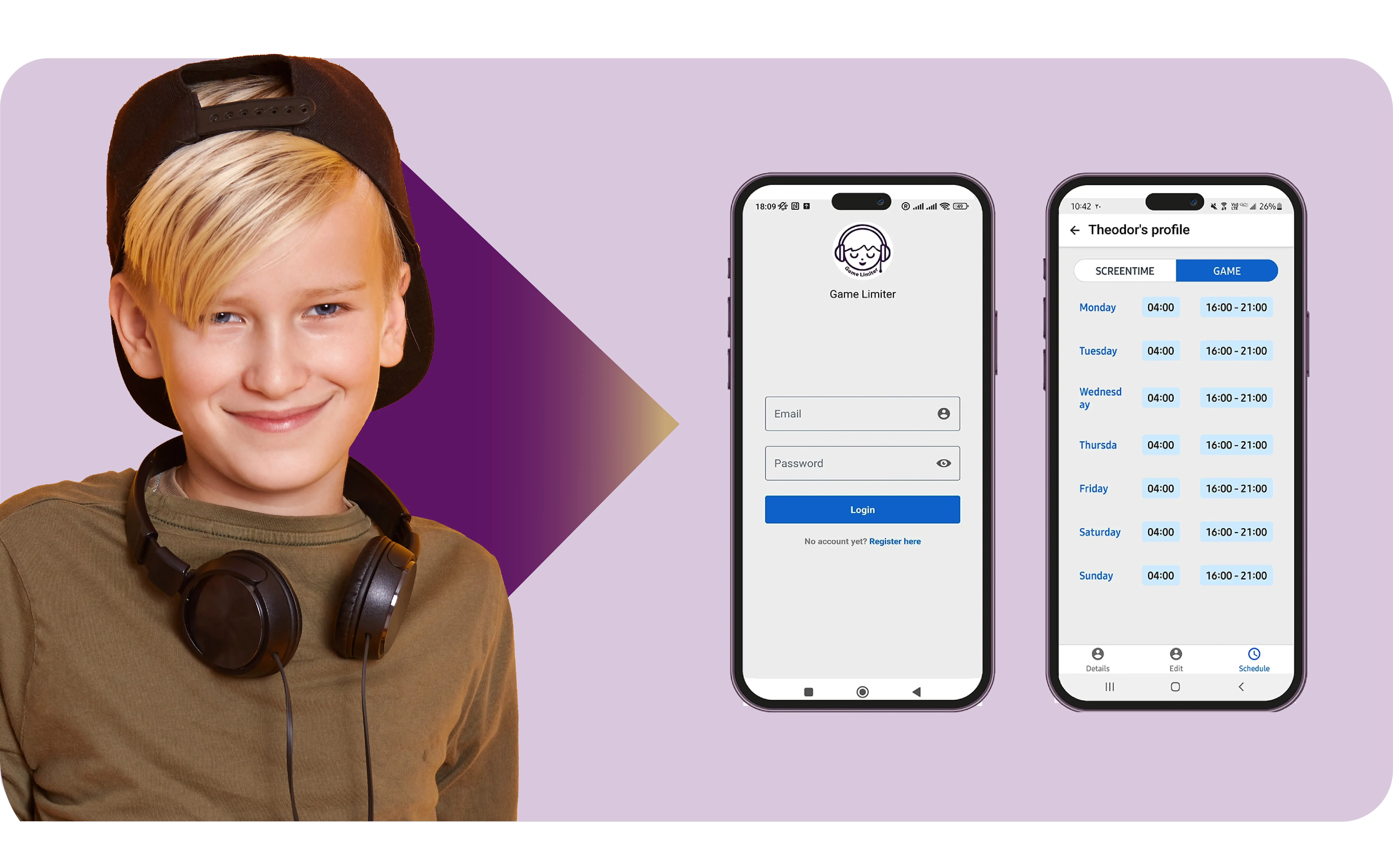
Game Limiter Android App
Using Game Limiter on the Android app is really easy for administration and settings. You can easily adjust game and computer time, view statistics, and monitor settings together with your children. The only thing you need to do is create or log in to your family account, and you're ready to start using it.
Android App
How to use Game Limiter Mobile app?

Step 1
Install, Register, Log in
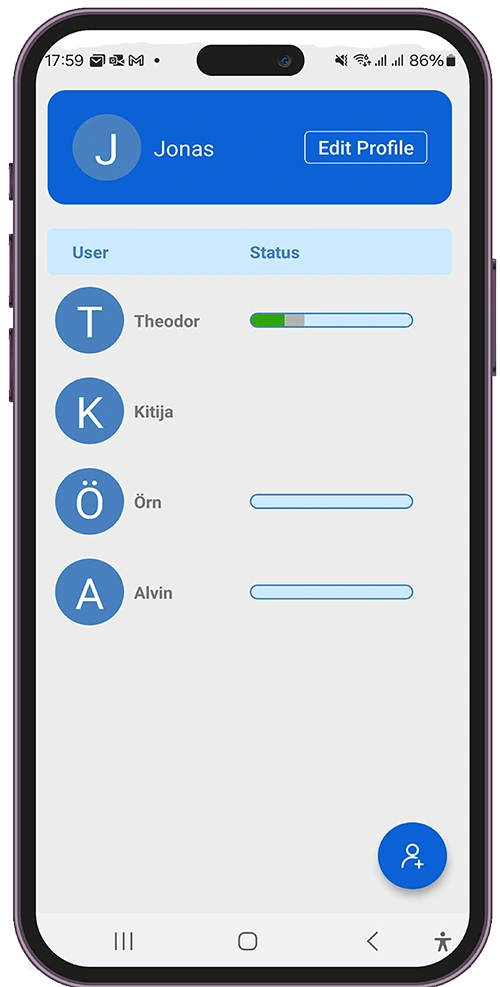
Step 2
Create a user account and invite your family

Step 3
Set Limits and Reminders
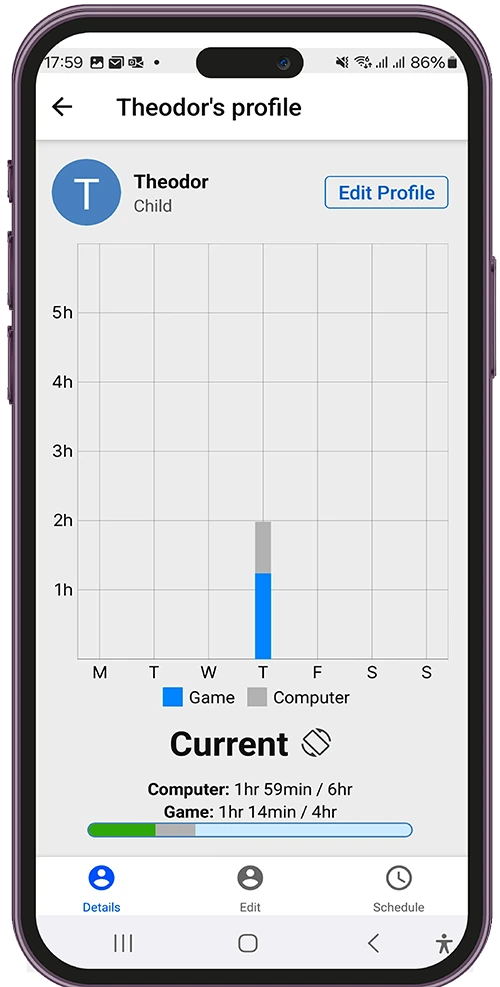
Step 4
Excessive Statistics
Usermanual for Game Limiter
You can download documents, in the languages that shows in the table below.
EULA
Our unique feature allows you to separately limit time for gaming and other computer use, ensuring your child can enjoy technology in a balanced way.