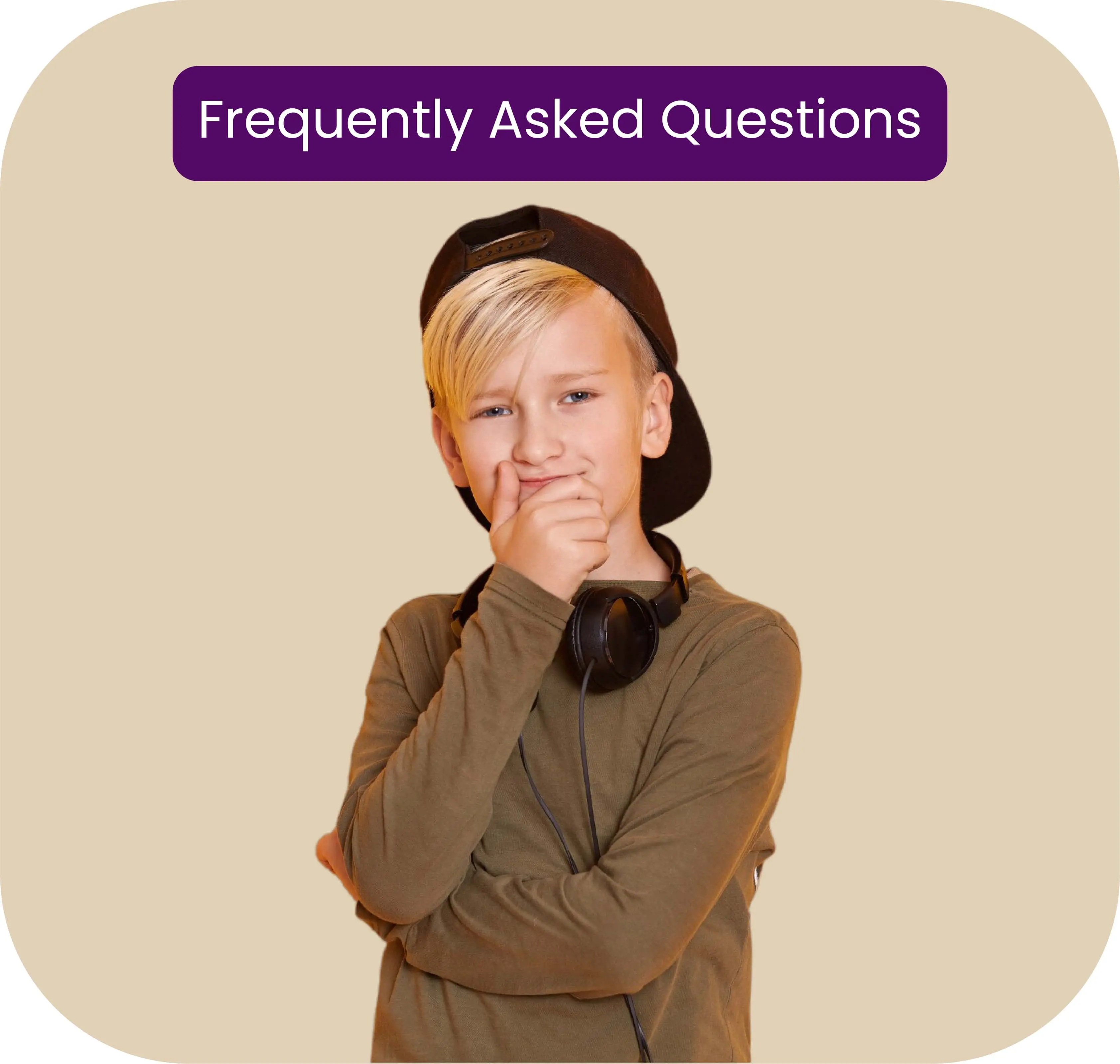
General Questions
Game Limiter is a tool that helps families manage and balance children’s screen time, with a particular focus on gaming. By setting time limits and supporting healthier routines, the app helps create a balanced relationship between gaming and other parts of daily life, such as social media and general screen time.
This feature is upcoming. Once available, you will be able to start a subscription by opening the app settings, selecting “Subscription,” choosing the plan that suits your needs, and completing the purchase through the guided steps.
This feature is upcoming. When launched, Game Limiter will offer two subscription levels: Free and Family. The Free version includes basic tools for managing screen time. The Family version adds more advanced features, such as extended reporting and additional customization options.
This feature is upcoming. When available, you will be able to upgrade or downgrade your plan at any time through the app settings. Your data and settings will remain intact when you change plans.
This feature is upcoming. Once available, you will be able to cancel your subscription at any time by opening the app settings and selecting “Subscription.” Follow the steps provided. Your subscription will remain active until the end of the current billing period.
This feature is upcoming. If you cancel your subscription, your settings and data will be stored for up to three months. If you reactivate your subscription within that period, your settings and data will be restored automatically. After three months, some data may no longer be available.
Yes. You can download the Game Limiter app from the Software page on our website. There you will find instructions for installing the Windows or Android version, along with a user manual that guides you through the setup process.
Parents and Guardians
Yes. You can create individual profiles for each child and set time limits and rules separately for each profile.
The app provides reports that show both total screen time and gaming time, making it easy to monitor usage and adjust settings as needed.
This feature is upcoming. When launched, Game Limiter will be able to block or restrict access to specific games or apps.
To avoid unnecessary frustration, the system is designed not to interrupt gameplay during critical situations. For example, if a child is in the middle of a boss fight, the game will not be stopped until the fight is completed. The same applies to ongoing multiplayer matches, which are allowed to finish before restrictions take effect.
Instead, time limits are adjusted afterward, maintaining balance without creating conflict or abrupt interruptions during play.
By setting clear time limits and encouraging other activities, Game Limiter helps children build routines and understand the value of balance. We also share articles and insights about healthy digital habits and balanced screen time on our blog.
Children and Teens
Game Limiter helps you maintain a balanced approach to gaming and screen time, making it easier to set boundaries and ensure there is time for school, friends, and other activities. The goal is to support healthy habits and a better balance between digital life and everyday life.
No. Game Limiter doesn’t prevent you from playing. It helps you manage your time so gaming fits alongside school, friends, and other activities.
Yes. You can continue playing online with your friends. Game Limiter simply helps you keep gaming balanced with everything else you do.
If you feel you need more time, you can talk with your parents or guardians. Together you can decide on a balance that works for everyone.
Schools and Authorities
Game Limiter is built for the home, but many of the challenges around screen time and gaming also exist in schools. For schools that want to work more actively with digital balance, Game Limiter can be a supportive tool. We are open to collaborating with schools that want to explore how it could be used.
There is no dedicated school mode yet, but schools that want to establish shared guidelines can use Game Limiter as support. Contact us if you would like to discuss what an approach could look like.
That depends on how you want to use it. Game Limiter is not built for internal school systems, but technical adaptation or integration may be possible. We are happy to discuss your setup and needs.
Many students struggle to find a healthy balance between gaming, school, and recovery. Game Limiter helps create clear structures around digital use, which often supports better focus, less stress, and a calmer everyday life. It can complement existing well-being initiatives at school.
Not yet. However, we share general knowledge about digital habits and what works in everyday life. If a school wants to get started, we are open to discussing what support or materials would be helpful.
Mobile Application (Android Version)
Step 1. Download the Game Limiter app from the Google Play Store and install it on your Android device.
Step 2. Open the app and sign in with your Game Limiter account. If you don’t have an account yet, you can create one directly in the app.
Step 3. After signing in, you’ll be taken to the dashboard where you can view usage data and set time limits that work for your family.
Step 4. Notification features will be added in a future update.
1. Parents start by creating their own profile. This provides access to the main settings and tools for managing the family’s gaming and screen balance.
2. To add other family members, tap the “+” button in the bottom-right corner of the main screen. You can add each person as either a parent or a child.
1. Go to the main section of the app.
2. Select the child you want to set limits for.
3. Tap the schedule button in the bottom-right corner.
4. Adjust daily screen and gaming time according to your preferences.